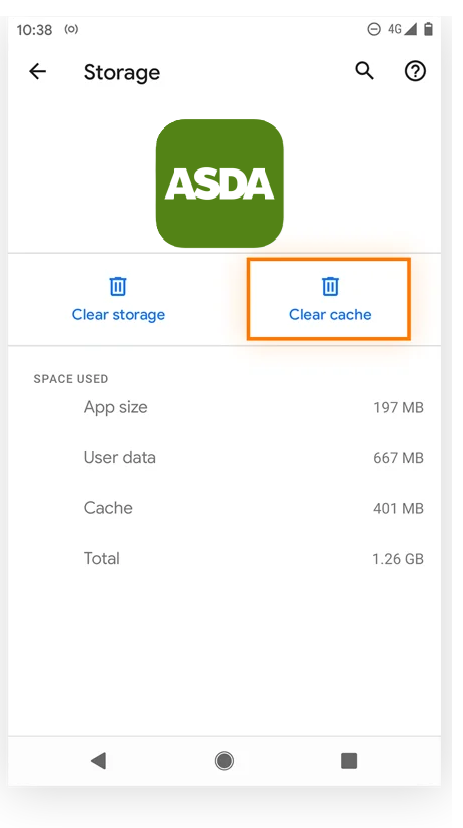We get it. You’ve got a schedule packed tighter than a delivery van, you finally carved out ten minutes to order the week’s groceries on the Asda app, and… nothing. Frozen screen. Error messages. Login fails. That sinking feeling hits: “The Asda app isn’t working!” Take a deep breath. This is beyond frustrating, but you’re not powerless. Let’s fix this together.
First Things First: Confirming the Problem
Before diving deep, let’s quickly figure out if it’s just you or something bigger:
- Check Your Internet: Seems obvious, but it’s the most common hiccup! Switch off Wi-Fi and use mobile data (or vice versa). Try loading a different website or app. No connection? That’s your culprit.
- Visit Downdetector UK: Head straight to https://downdetector.co.uk/ or similar sites. Search for “Asda”. A sudden spike in reports? Confirms it’s a widespread outage. This is crucial info! If it’s widespread, the fix is largely out of your hands, but knowing this saves you hours of unnecessary troubleshooting.
📍 Pro Tip: Asda’s official Twitter support (@AsdaServiceTeam) is usually quick to acknowledge major outages. Give their feed a glance too.
If It’s Just You: Step-by-Step Troubleshooting
Okay, Downdetector is quiet? The problem is likely on your end. Don’t worry, these fixes work most of the time:
- The Golden Rule: Close & Restart the App:
- Swipe the app away completely from your recent apps list.
- Wait 10 seconds.
- Relaunch it. Surprisingly effective!
- Restart Your Phone/Tablet:
- Yes, really. A full restart clears temporary glitches hogging memory or causing conflicts. Do it!
- Check for App Updates (Vital!):
- Android: Google Play Store > Tap your profile icon > “Manage apps & device” > Check for updates.
- iPhone/iPad: App Store > Tap your profile icon > Scroll for pending updates.
- Outdated apps are bug magnets. Install any available updates for the Asda app immediately.
- Check Your Device’s Operating System:
- Are you running the latest iOS or Android version? Outdated OS can cause app instability. Check your device settings for system updates.
- Clear the App Cache (Android Focused, but iOS has options):
- Android: Settings > Apps > Asda > Storage > “Clear Cache“. (Avoid “Clear Data” unless desperate – this logs you out and resets preferences).

- iOS: While less direct, offloading the app (Settings > General > iPhone Storage > Asda > “Offload App”) then reinstalling it achieves a similar cache clear. Reinstall from the App Store.
- Android: Settings > Apps > Asda > Storage > “Clear Cache“. (Avoid “Clear Data” unless desperate – this logs you out and resets preferences).
- Check Your Date & Time Settings:
- Incorrect date/time/timezone can wreak havoc with app security and connections. Ensure “Set Automatically” is enabled in your device settings.
- Re-Login:
- Force close the app again.
- Reopen it. If you aren’t automatically logged out, manually sign out.
- Close the app once more.
- Reopen and sign back in carefully. Double-check your credentials.
- Reinstall the App (Last Resort):
- Uninstall the Asda app completely.
- Restart your device.
- Reinstall the latest version fresh from the official Play Store or App Store.
- Log back in.
If It’s a Widespread Asda Outage (Confirmed via Downdetector/Twitter)
When the problem is on Asda’s end, your options shift from fixing to managing:
- Patience is Key (But Not Infinite): Major outages are usually resolved within a few hours. Keep an eye on Downdetector or Asda’s Twitter for updates like “We’re aware of an issue…” or “Service is gradually restoring…”.
- Try the Asda Website: Sometimes the app fails but the full website (https://www.asda.com/) works perfectly in your mobile or desktop browser. It’s a great workaround!
- Phone Orders (If Urgent): Need essentials now? Call your local Asda store directly. While they might not take full orders over the phone for delivery, they can often help with Click & Collect orders or advise on stock for in-store shopping.
- Explore Alternatives (Temporarily): If your delivery slot is critical, check other supermarket delivery slots (Tesco, Sainsbury’s, Morrisons, Iceland, local options) as a backup plan. Don’t go hungry!
- Document the Issue (For Later): If you encounter specific error messages, take screenshots. Note exactly what you were trying to do and when. This is gold if you need to contact support later about refunds or compensation.
Preventing Future Asda App Headaches
A little proactivity goes a long way:
- Auto-Updates are Your Friend: Enable automatic app updates on your device. Ensures you always have the latest, most stable version.
- Keep Your OS Updated: Don’t ignore those system update notifications.
- Strong & Stable Wi-Fi: Use a reliable connection for large orders, especially near your delivery slot booking time. Avoid spotty public Wi-Fi.
- Log Out Occasionally: If you use the app constantly, logging out and back in weekly can prevent minor session glitches.
- Know Your Alternatives: Bookmark the Asda website login page. Know your local store’s phone number.
When All Else Fails: Contacting Asda Support
If you’ve tried everything and there’s no reported outage, it’s time to reach out:
- In-App Help (If Accessible): Often the quickest route. Look for “Help”, “Support”, or “Contact Us” within the app menu.
- Asda Website Help Centre: https://www.asda.com/help – Search their FAQs, you might find an instant answer.
- Twitter/X: Tweet @AsdaServiceTeam. Be clear, concise, and polite. Include details (e.g., “App crashing on login screen after update, Android 14, tried restart & reinstall”). Public tweets often get faster responses.
- Phone Support: Find the most relevant customer service number on their website help section. Be prepared for potential wait times during major issues.
Remember: If an outage caused you to miss a delivery slot or incur costs, politely ask Asda about compensation options (e.g., voucher, waived fee) once service is restored. Have your order details ready.
The Takeaway: You’ve Got This!
An Asda app glitch is disruptive, annoying, and can throw your plans into chaos. But by methodically working through these steps – confirming if it’s just you or everyone, applying the right fixes, using workarounds like the website, and knowing how to escalate – you regain control.
Don’t let a tech hiccup derail your day. Try the solutions, use the alternatives, and know that this usually passes quickly. Now, put the kettle on, take that deep breath again, and tackle it. Your groceries will get sorted!
FAQ’s
1. The Asda app won’t let me log in! What do I do?
→ Fix:
- Force-close the app, restart your device, then retry.
- Tap “Forgot Password” to reset.
- Ensure your email/phone is registered with Asda.
- Still stuck? Uninstall → Reinstall the app (backup your cart screenshot first!).
2. My basket keeps disappearing or freezing!
→ Fix:
- Clear app cache (Android: Settings > Apps > Asda > Storage > Clear Cache).
- Update the app immediately – outdated versions corrupt carts.
- Switch from Wi-Fi to mobile data (or vice versa).
3. I can’t book a delivery slot! Error messages or no slots showing.
→ Is it just you?
✔️ Check Downdetector or Asda’s Service Twitter.
⚠️ No outage?
- Log out → Restart app → Log back in.
- Try the Asda website – slots often appear there when the app fails.
4. The app crashes as soon as I open it!
→ Emergency steps:
- Update your phone’s OS (iOS/Android).
- Uninstall → Reboot device → Reinstall Asda app.
- Still crashing? Contact Asda Support via Twitter or phone with your device model + OS version.
5. Payment keeps failing even though my card works elsewhere!
→ Try:
- Remove and re-add your payment card in the app.
- Temporarily switch to PayPal if available.
- Call your bank: They may block “suspicious” grocery orders.
6. How do I know if ASDA is down everywhere?
→ Official checks:
- Asda Service Team Twitter: Real-time outage updates.
- Downdetector UK: Live user reports + outage map.
- Asda Website Status Page (if available – check their Help Centre).
7. Should I delete and reinstall the app?
→ Yes, but do it RIGHT:
- Screenshot your cart/basket first!
- Uninstall → Restart device → Install from official store.
- Log back in → Rebuild cart from screenshots.
→ Avoid clearing “Storage/Data” – this erases saved logins and preferences.
8. Asda app is down — how do I order groceries NOW?
→ 3 Workarounds:
- Use the ASDA WEBSITE on any browser.
- Call your local store for Click & Collect.
- Switch supermarkets temporarily (e.g., Tesco/Sainsbury’s same-day slots).
9. Can I get compensation for a missed delivery due to app outage?
→ Possibly!
- Contact Asda support via phone or Twitter with order details.
- Request:
✓ Waived delivery fee
✓ £5-£10 voucher for inconvenience
✓ Priority rebooking
(Note: Automatic refunds are rare — you MUST ask.)
10. I’ve tried EVERYTHING and it’s still broken!
→ Escalate:
- Twitter DM @AsdaServiceTeam (faster than email).
- Call ASDA Customer Service: 0800 952 0101 (UK).
- Demand:
» Tech team callback
» Case reference number
» Follow-up timeline