Introduction
Welcome to the future of WordPress, where artificial intelligence (AI) takes the centre stage. In this tech-forward landscape, AI plugins are transforming the way we navigate and build our WordPress websites. Let’s dive into some of the best AI plugins, unraveling their key features and the images they paint for the WordPress experience.
1. Hostinger AI Assistant
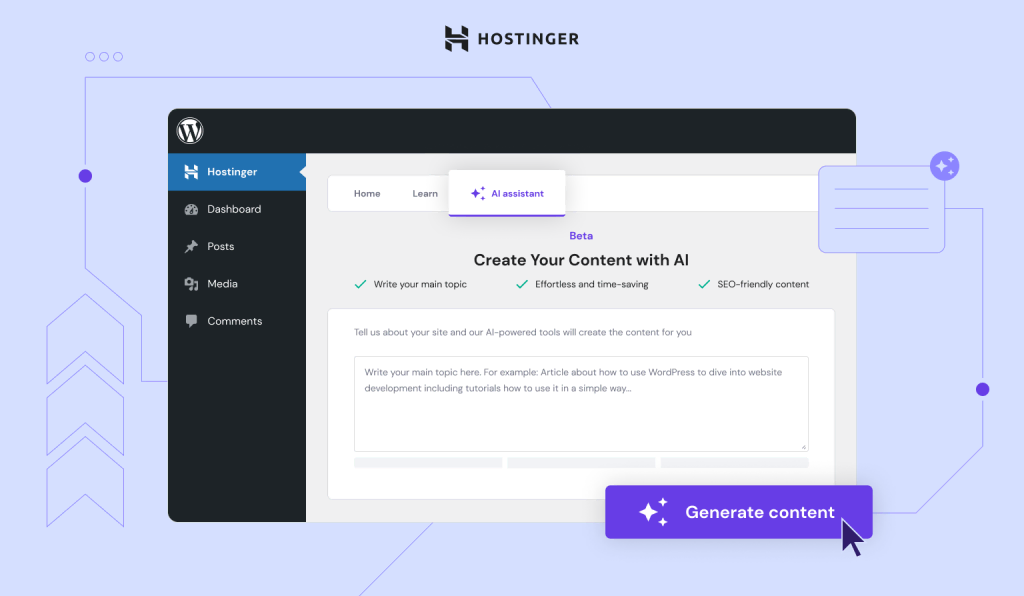
The digital wizardry begins with Hostinger AI Assistant, a free plugin that does more than assist – it revolutionizes. From crafting content to optimizing images and suggesting SEO improvements, this plugin is a versatile sidekick. What’s more? Its user-friendly interface makes it a breeze to integrate with WordPress seamlessly.
2. Divi AI

Tailored for the Divi theme enthusiasts, Divi AI emerges as the maestro of layout generation and content ideation. Designed to simplify the website building process, it weaves creativity into every pixel. Even for those without design experience, Divi AI paints a canvas of possibilities.
3. AI Engine
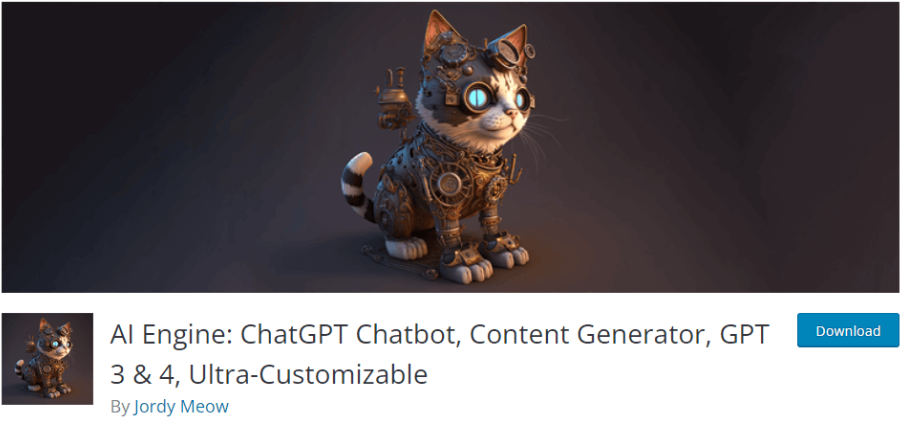
Versatility finds a new home in the AI Engine plugin, offering a plethora of AI-powered features. From chatbots to content generators, image optimization to SEO tools, it’s a comprehensive suite. Whatever aspect of your WordPress website needs a boost, AI Engine steps up to the plate.
4. AIOSEO

For those on a quest for SEO excellence, AIOSEO leverages AI for content analysis and keyword suggestions. This free and premium plugin brings a robust set of tools to the table, ensuring your WordPress website climbs the ranks in search engine results.
5. Rank Math SEO
In the realm of SEO plugins, Rank Math takes a bow, employing AI for content analysis and keyword suggestions. With its user-friendly interface and powerful features, it’s a popular choice among WordPress enthusiasts aiming to supercharge their SEO game.
6. Tidio
Step into the world of engagement with Tidio, a plugin that integrates AI-powered chatbots seamlessly into your WordPress website. Offering automated responses, live chat functionality, and email integration, Tidio is a game-changer for customer support and interaction.
7. Voicer
Voicer introduces a unique element to your website – text-to-speech functionality. Visitors can now listen to your content, enhancing accessibility and providing a distinctive user experience. Voicer adds a layer of innovation to the auditory aspect of your WordPress journey.
8. Quttera Web Malware Scanner
Security takes the limelight with Quttera Web Malware

Scanner. Using AI, this plugin becomes your digital guardian, detecting and removing malware from your WordPress website. It’s an essential companion in the quest for a secure online presence.
9. Formidable Forms
In the world of forms, Formidable Forms stands out by integrating with AI-powered chatbots. This collaboration leads to the creation of conversational forms, elevating the user experience. It’s a powerful tool for those looking to add dynamic interactions to their WordPress forms.
Key Benefits of Using AI Plugins in WordPress
- Streamline content creation: From generating ideas to writing articles and creating social media posts, AI plugins make content creation a breeze.
- Personalize user experience: AI plugins recommend relevant content, provide personalized product suggestions, and offer tailored support, enhancing the overall user experience.
- Optimize SEO: AI plugins analyze content for keywords, suggest improvements, and automate various SEO tasks, ensuring your website is search engine optimized.
- Improve website security: With AI-driven malware detection and removal, plugins like Quttera Web Malware Scanner are essential for protecting your website from security threats.
- Enhance user engagement: AI-powered features like chatbots and voice-activated elements contribute to a more interactive and engaging website experience.

Commonly Asked Questions
- How do I install AI plugins on my WordPress site?
- Installing these plugins is a straightforward process. In your WordPress dashboard, go to “Plugins,” click “Add New,” and search for the plugin by name. Once found, click “Install Now” and then “Activate.”
- Are AI plugins compatible with all WordPress themes?
- Generally, yes. Most AI plugins are designed to be compatible with a wide range of WordPress themes. However, it’s advisable to check the plugin documentation or support forums for any theme-specific considerations.
- What level of technical expertise is needed to use AI plugins?
- Most AI plugins are user-friendly and don’t require advanced technical skills. Basic knowledge of using the WordPress dashboard is usually sufficient. Additionally, plugins often come with documentation and support to assist users.
- Can I use multiple AI plugins simultaneously on my website?
- Yes, you can use multiple AI plugins simultaneously. However, it’s essential to ensure that the plugins complement each other and don’t conflict. Test their compatibility on a staging site before implementing them on your live website.
- Are there any potential performance issues associated with using AI plugins in WordPress?
- While AI plugins are generally optimized for performance, adding too many plugins can impact site speed. It’s recommended to regularly monitor your website’s performance using tools like Google PageSpeed Insights and address any issues promptly.
Conclusion
In conclusion, these AI plugins redefine the landscape of WordPress, bringing innovation, efficiency, and enhanced capabilities. As you traverse the exciting realm of WordPress, consider integrating these plugins based on your specific needs. The future is now, and AI is your creative ally.
