Table of Contents
- Introduction
- Best AI Tools for PowerPoint
- How to Use AI Tools for PowerPoint
- AI-Powered PowerPoint Add-Ins
- Competitor Analysis
- Frequently Asked Questions (FAQs)
- Conclusion
Introduction
In the world of presentations, captivating your audience is paramount. Whether you are a student, professional, or a business owner, creating compelling PowerPoint presentations can be a time-consuming task. This is where Artificial Intelligence (AI) steps in to revolutionize your presentation game. AI tools for PowerPoint can automate tasks, suggest design improvements, and even generate content, making your presentations more engaging and persuasive.
Let’s delve into the best AI tools for PowerPoint and how to leverage their power effectively.
Best AI Tools for PowerPoint
1. Beautiful.ai
Beautiful.ai is a game-changer in the presentation landscape. It simplifies the process of creating visually appealing slides by offering automatic layout and formatting. This tool provides real-time design feedback, ensuring your presentations are top-notch.
2. Simplified’s AI Presentation Maker
Simplified’s AI Presentation Maker is a time-saver. It offers a vast array of templates and design elements. The AI can generate slides based on your topic and content, helping you craft stunning presentations in seconds.
3. Slidebean
Slidebean, an AI-powered presentation tool, focuses on quick and easy professional presentations. It offers AI-powered slide design, automatic content generation, and real-time collaboration features.
4. Designs.ai
Designs.ai is not just limited to presentations but can also assist in creating various visuals, including PowerPoint slides. Its extensive template library and AI-driven content generation based on your text and keywords make it a versatile choice.
5. Pitch
For those who need persuasive pitch decks, Pitch is the go-to AI-powered tool. Like others, it offers AI-powered slide design, automatic content generation, and real-time feedback to ensure your pitches are compelling.
These AI tools can significantly reduce the time and effort required to create impactful presentations. But, it’s important to remember that while AI can automate many tasks, human oversight is crucial to ensure the final presentation is flawless.
How to Use AI Tools for PowerPoint
Using AI tools for PowerPoint is a straightforward process:
- Sign Up: Start by creating an account on your chosen AI presentation tool.
- Provide Information: You will be prompted to input details about your presentation, including the topic, audience, and purpose.
- AI Generation: The AI tool will then work its magic, generating a presentation based on the information you provided.
- Customization: Once the presentation is ready, you can customize it to your liking. Add your own content, make design tweaks, and ensure it aligns with your message.
- Human Review: Before delivering your presentation, review it carefully. While AI can do wonders, a human touch is essential to ensure the content, design, and flow are perfect.
AI-Powered PowerPoint Add-Ins
In addition to standalone AI presentation tools, there are PowerPoint add-ins and extensions that incorporate AI features. One notable example is the SlideAI add-in. Here’s how it can enhance your PowerPoint experience:
- Design Recommendations: SlideAI provides design recommendations, ensuring that your slides are visually appealing and professional.
- Content Suggestions: Need some content inspiration? SlideAI can suggest content based on your topic, making it easier to fill your slides with relevant information.
By incorporating AI into your PowerPoint presentations through these add-ins, you can take advantage of smart features without leaving your familiar PowerPoint environment.
Competitor Analysis
Understanding the competition in the AI-powered presentation tool market is essential. This analysis can help you make an informed decision when selecting the right tool for your needs.
- User Reviews: Start by checking user reviews on platforms like Capterra, G2, or Trustpilot. Real user experiences can provide valuable insights.
- Features and Pricing: Compare the features and pricing of different AI tools. Consider which tool offers the functionalities you require at a cost-effective rate.
- Trial Versions: Many AI tools offer trial versions. Take advantage of these trials to test the tools’ suitability for your needs.
- Customer Support: Evaluate the customer support provided by these tools. Responsive and helpful support can be a game-changer.
- Integration Options: If you use other software in your workflow, check for integration options. Compatibility with your existing tools is important.
By conducting a comprehensive competitor analysis, you can select the AI tool that best aligns with your requirements.
Frequently Asked Questions (FAQs)
Q1: Are AI tools for PowerPoint suitable for all types of presentations?
Yes, AI tools can be used for a wide range of presentations, from business proposals to educational slides. They offer flexibility and customization options to suit various needs.
Q2: Can I edit the AI-generated content in these tools?
Absolutely. AI-generated content serves as a starting point. You can edit, add, or remove content to make it perfectly aligned with your message.
Q3: Are these AI tools beginner-friendly?
Yes, most AI presentation tools are designed to be user-friendly. They often come with intuitive interfaces and tutorials to help you get started.
Q4: How can I ensure the AI-generated presentation is unique and not copied from existing sources?
AI tools generate content based on your input. To ensure uniqueness, provide original input and avoid copying from existing sources.
Q5: Do these tools work offline?
Most AI tools for PowerPoint are web-based and require an internet connection. However, some may offer limited offline functionality.
Conclusion
AI tools for PowerPoint are a powerful addition to your presentation arsenal. They save time, enhance design, and offer content suggestions, making your presentations engaging and persuasive. However, remember that AI-generated presentations should always be reviewed and edited by a human to ensure perfection. As you embark on your presentation journey, explore the various AI tools, and select the one that best suits your needs. Don’t hesitate to reach out for further guidance or support in your AI-powered presentation endeavors. Your audience is in for a treat!

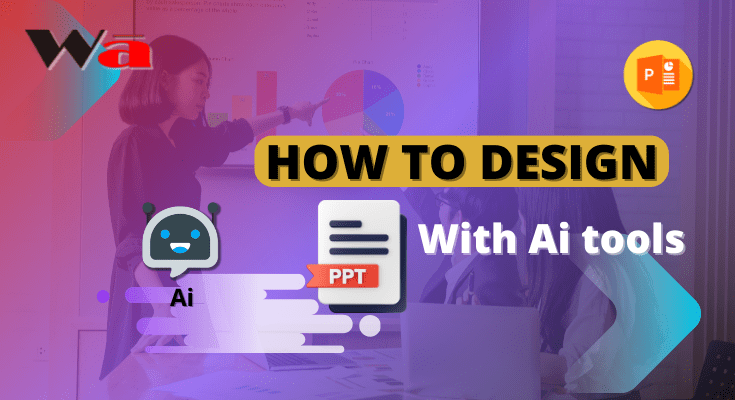
1 thought on “The Power of AI Tools in PowerPoint Presentations”
Pingback: Crafting a Productive Office Routine: A Step-By-Step Guide - Website Aid