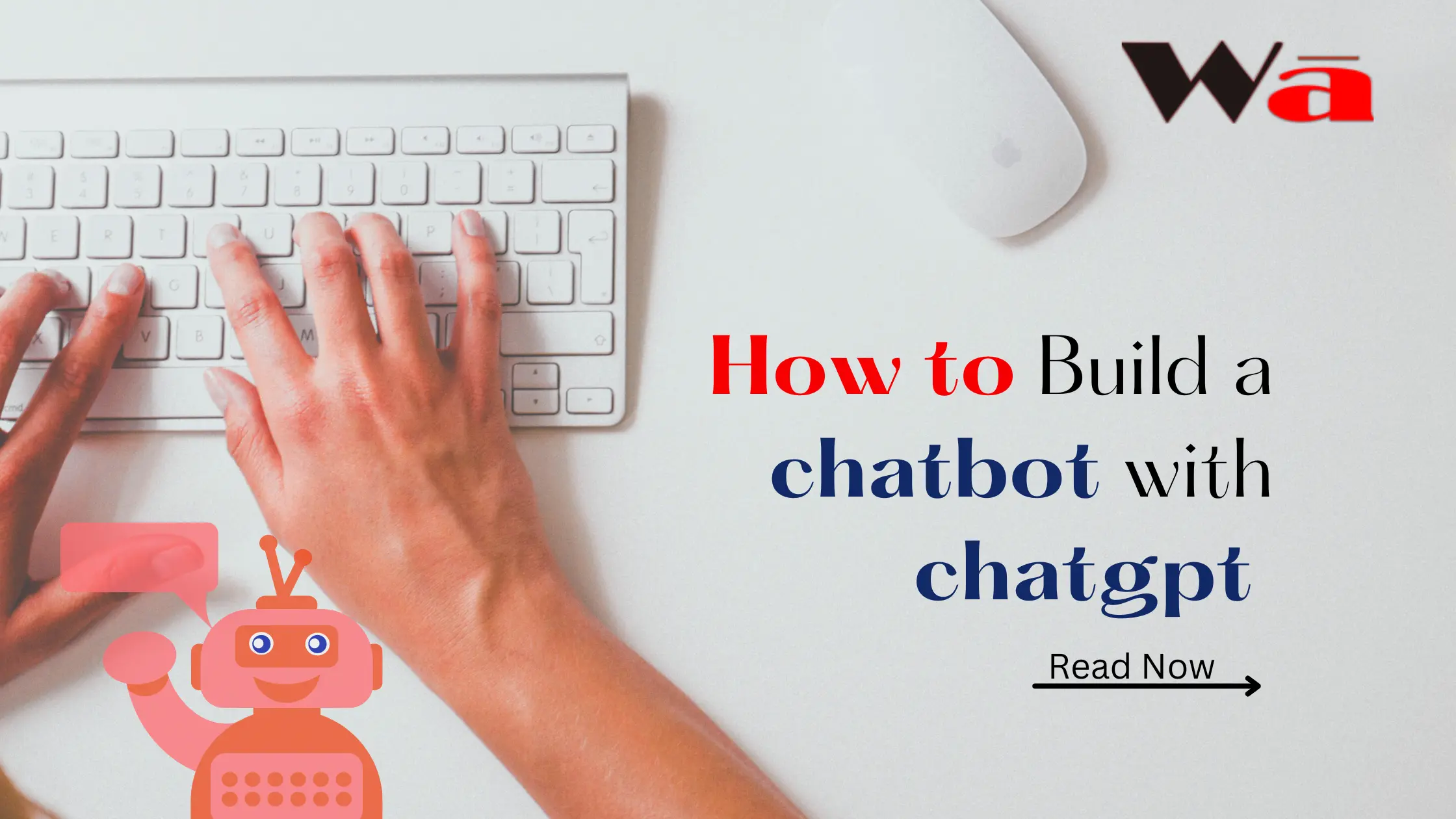In the ever-evolving landscape of technology, chatbots have become pivotal for enhancing user experiences. ChatGPT, with its formidable capabilities, stands as a key player in the realm of building intelligent and engaging chatbots. However, the journey to harness its power requires a strategic approach and a blend of technical prowess and creative planning. lets see How to Build a chatbot with chatgpt
Designing Your Chatbot
Define its purpose
Understanding the core problem your chatbot will solve and identifying its target audience are foundational steps. Whether it’s streamlining customer support or providing information, a clear purpose guides the entire development process.
Plan the conversation flow
Crafting an effective conversation flow is crucial. Consider how users will interact with your chatbot, what information it will offer at different stages, and how it will guide users through the interaction.
Design the personality
A chatbot’s personality sets the tone for user interactions. Whether it’s formal, casual, or witty, tailoring it to your audience and purpose enhances user engagement.
Preparing Your Data
Gather conversational data
Training ChatGPT requires relevant conversational data. Compile dialogues, FAQs, and diverse user interactions to provide a comprehensive training set.
Refine your data
Ensure your data is accurate, consistent, and diverse. A well-refined dataset contributes to a chatbot’s ability to handle various user queries effectively.
Format your data
As ChatGPT accepts text prompts, formatting your data as conversations or instructions ensures seamless integration.
Accessing ChatGPT
OpenAI API
To tap into ChatGPT’s potential, sign up for OpenAI’s API and obtain an API key for integration.
Third-party tools
Consider leveraging platforms like Chatfuel or ManyChat, which seamlessly integrate with ChatGPT, simplifying the deployment process.
Crafting Your Prompt
Define the starting context
Providing ChatGPT with information about the ongoing conversation or user interaction is vital for generating context-aware responses.
Frame the question or request
Clearly stating what you want the chatbot to respond to ensures accurate and relevant outputs.
Control the style and tone
Adjust the wording to match your chatbot’s personality, ensuring consistency in style and tone.
Generating Responses
Use the API or platform interface
Utilize the chosen interface to send prompts to ChatGPT, initiating the response generation process.
Analyze the generated response
Evaluate the accuracy and relevance of the response in alignment with your chatbot’s design. Refine prompts and data based on results for continuous improvement.
Deploying and Iterating
Integrate your chatbot
Embed your chatbot into your chosen platform or website to make it accessible to users.
Test and monitor performance
Regularly analyze user feedback and make necessary adjustments to enhance performance. Continuous improvement is key to a successful chatbot.
Continuous improvement
Refine your chatbot over time by adding new data and fine-tuning prompts to meet evolving user needs.
Additional Tips
Start small and build gradually
Begin with simpler functionalities and progressively add complexity based on user feedback and needs.
Utilize ChatGPT’s fine-tuning
Explore fine-tuning capabilities to customize ChatGPT according to your specific requirements.
Consider ethical considerations
Pay attention to issues like bias and privacy, ensuring ethical development and usage of your chatbot.
Learn from mistakes and iterate
Embrace a learning mindset. Analyze mistakes, gather insights, and iterate to refine your chatbot continually.
In conclusion, crafting a successful chatbot with ChatGPT is a blend of creativity, technical acumen, and adaptive learning. Patience, experimentation, and flexibility are key as you navigate the intricacies of this transformative process.
I trust this guide provides valuable insights into the ChatGPT chatbot creation process. For any specific queries or further assistance, feel free to reach out!
Also Read – Chatgpt vs google bard